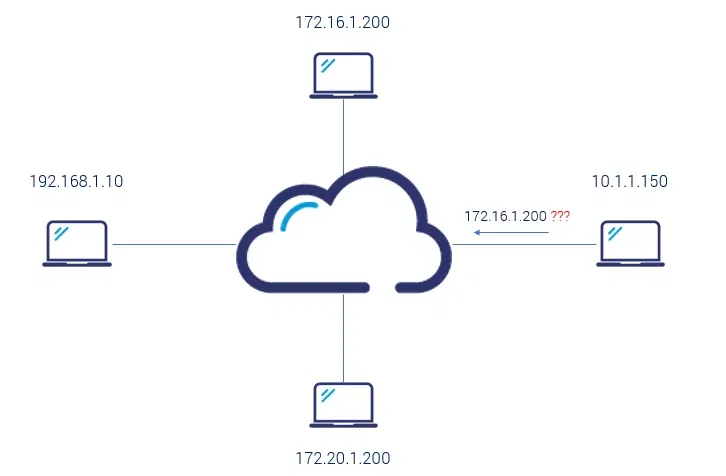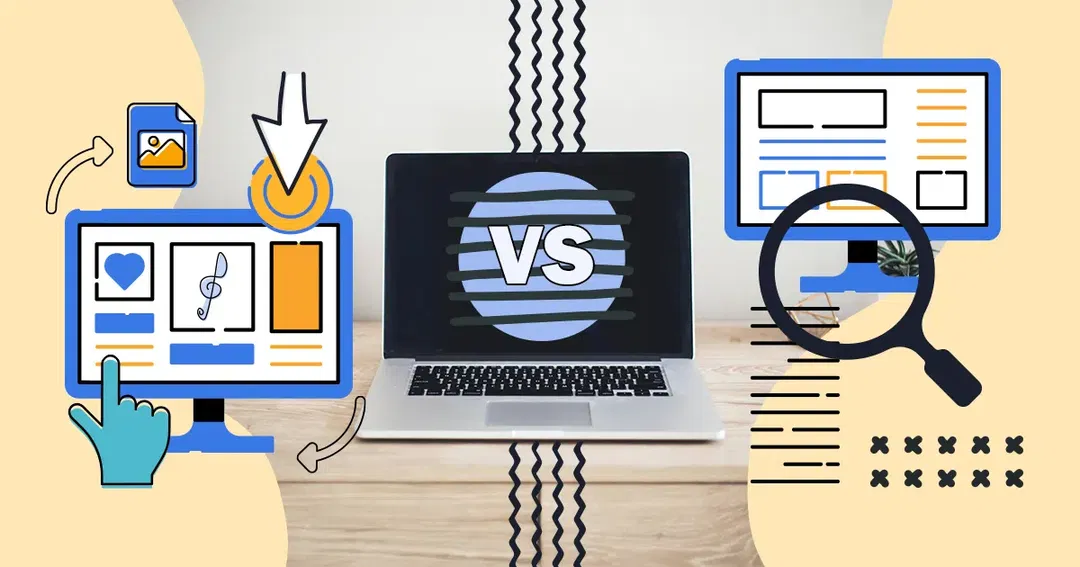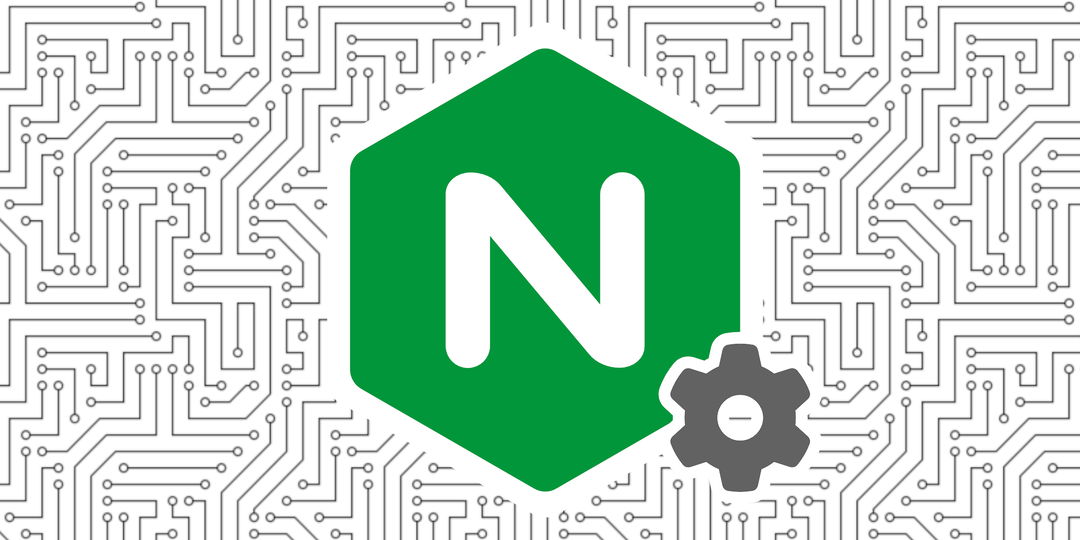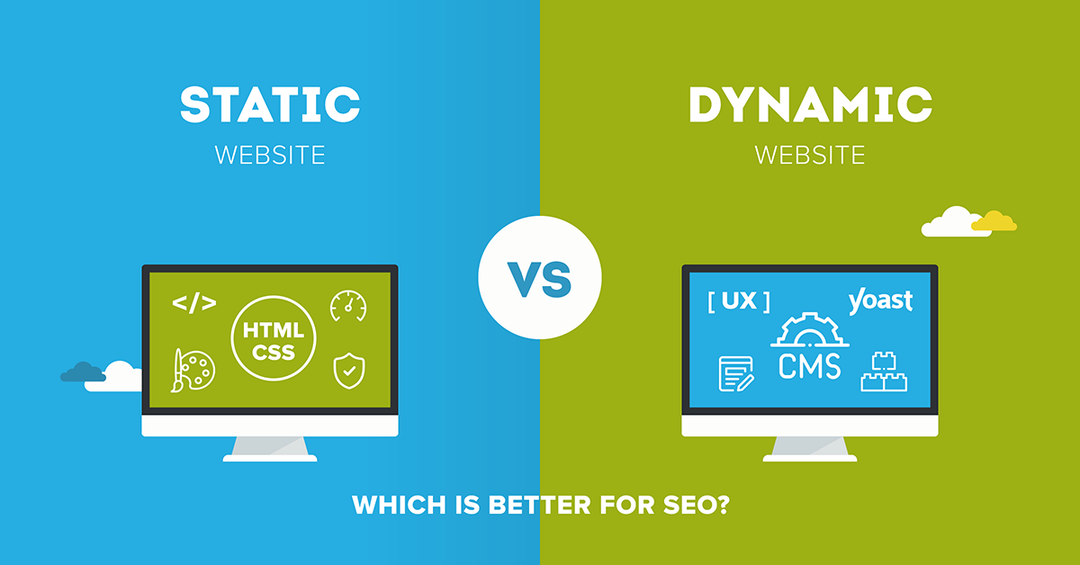Giới thiệu
Việc gom chung nhiều config trong cùng một file dẫn tới không ít phiền phức trong vấn để quản lý, vậy nên ta cần tách file ra thành nhiều tệp nhỏ và tích hợp lại.
Cách triển khai
Đầu tiên, ta truy cập vào folder của nginx, hãy dùng câu lệnh sau
ls -lh /etc/nginx
Kết quả
# drwxr-xr-x 2 root root 4.0K Apr 21 2020 conf.d
# -rw-r--r-- 1 root root 1.1K Feb 4 2019 fastcgi.conf
# -rw-r--r-- 1 root root 1007 Feb 4 2019 fastcgi_params
# -rw-r--r-- 1 root root 2.8K Feb 4 2019 koi-utf
# -rw-r--r-- 1 root root 2.2K Feb 4 2019 koi-win
# -rw-r--r-- 1 root root 3.9K Feb 4 2019 mime.types
# drwxr-xr-x 2 root root 4.0K Apr 21 2020 modules-available
# drwxr-xr-x 2 root root 4.0K Apr 17 14:42 modules-enabled
# -rw-r--r-- 1 root root 1.5K Feb 4 2019 nginx.conf
# -rw-r--r-- 1 root root 180 Feb 4 2019 proxy_params
# -rw-r--r-- 1 root root 636 Feb 4 2019 scgi_params
# drwxr-xr-x 2 root root 4.0K Apr 17 14:42 sites-available
# drwxr-xr-x 2 root root 4.0K Apr 17 14:42 sites-enabled
# drwxr-xr-x 2 root root 4.0K Apr 17 14:42 snippets
# -rw-r--r-- 1 root root 664 Feb 4 2019 uwsgi_params
# -rw-r--r-- 1 root root 3.0K Feb 4 2019 win-utf
Tại đây, ta có thể thấy file với tên mime.types, ta sẽ dùng câu lệnh sau để mở file
cat /etc/mime.types
Kết quả
# types {
# text/html html htm shtml;
# text/css css;
# text/xml xml;
# image/gif gif;
# image/jpeg jpeg jpg;
# application/javascript js;
# application/atom+xml atom;
# application/rss+xml rss;
# text/mathml mml;
# text/plain txt;
# text/vnd.sun.j2me.app-descriptor jad;
# text/vnd.wap.wml wml;
# text/x-component htc;
# image/png png;
# image/tiff tif tiff;
# image/vnd.wap.wbmp wbmp;
# image/x-icon ico;
# image/x-jng jng;
# image/x-ms-bmp bmp;
# image/svg+xml svg svgz;
# image/webp webp;
# application/font-woff woff;
# application/java-archive jar war ear;
# application/json json;
# application/mac-binhex40 hqx;
# application/msword doc;
# application/pdf pdf;
# application/postscript ps eps ai;
# application/rtf rtf;
# application/vnd.apple.mpegurl m3u8;
# application/vnd.ms-excel xls;
# application/vnd.ms-fontobject eot;
# application/vnd.ms-powerpoint ppt;
# application/vnd.wap.wmlc wmlc;
# application/vnd.google-earth.kml+xml kml;
# application/vnd.google-earth.kmz kmz;
# application/x-7z-compressed 7z;
# application/x-cocoa cco;
# application/x-java-archive-diff jardiff;
# application/x-java-jnlp-file jnlp;
# application/x-makeself run;
# application/x-perl pl pm;
# application/x-pilot prc pdb;
# application/x-rar-compressed rar;
# application/x-redhat-package-manager rpm;
# application/x-sea sea;
# application/x-shockwave-flash swf;
# application/x-stuffit sit;
# application/x-tcl tcl tk;
# application/x-x509-ca-cert der pem crt;
# application/x-xpinstall xpi;
# application/xhtml+xml xhtml;
# application/xspf+xml xspf;
# application/zip zip;
# application/octet-stream bin exe dll;
# application/octet-stream deb;
# application/octet-stream dmg;
# application/octet-stream iso img;
# application/octet-stream msi msp msm;
# application/vnd.openxmlformats-officedocument.wordprocessingml.document docx;
# application/vnd.openxmlformats-officedocument.spreadsheetml.sheet xlsx;
# application/vnd.openxmlformats-officedocument.presentationml.presentation pptx;
# audio/midi mid midi kar;
# audio/mpeg mp3;
# audio/ogg ogg;
# audio/x-m4a m4a;
# audio/x-realaudio ra;
# video/3gpp 3gpp 3gp;
# video/mp2t ts;
# video/mp4 mp4;
# video/mpeg mpeg mpg;
# video/quicktime mov;
# video/webm webm;
# video/x-flv flv;
# video/x-m4v m4v;
# video/x-mng mng;
# video/x-ms-asf asx asf;
# video/x-ms-wmv wmv;
# video/x-msvideo avi;
# }
Đây là một danh sách khá dài, mô tả chi tiết các đuôi file mà server cho phép sử dụng.
Để tích hợp file trên vào config, ta hãy tham khảo qua ví dụ sau
events {
}
http {
include /etc/nginx/mime.types;
server {
listen 80;
server_name nglearns.test;
root /srv/nglearns/demo;
}
}
Tại đây, ta đã thay thế types context và thay thế nó bằng include directive, và cho phép ta có thể tích hợp một file khác từ bên ngoài vào ứng dụng cho file config.
Để đảm bảo, ta sẽ thử kiếm tra bằng câu lệnh sau
curl -I http://nglearns.test/mini.min.css
Kết quả
# HTTP/1.1 200 OK
# Server: nginx/1.18.0 (Ubuntu)
# Date: Wed, 21 Apr 2021 12:29:35 GMT
# Content-Type: text/css
# Content-Length: 46887
# Last-Modified: Wed, 21 Apr 2021 11:27:06 GMT
# Connection: keep-alive
# ETag: "60800c0a-b727"
# Accept-Ranges: bytes
Với kết quả trên, ta đã thành công khi đã sử dụng được file với đuôi là css.