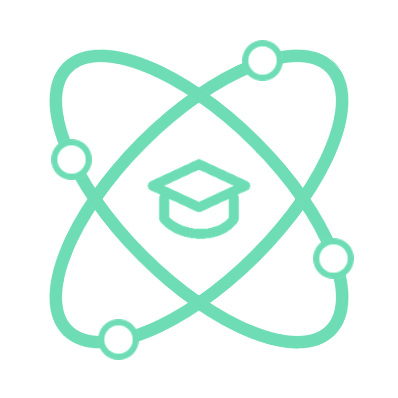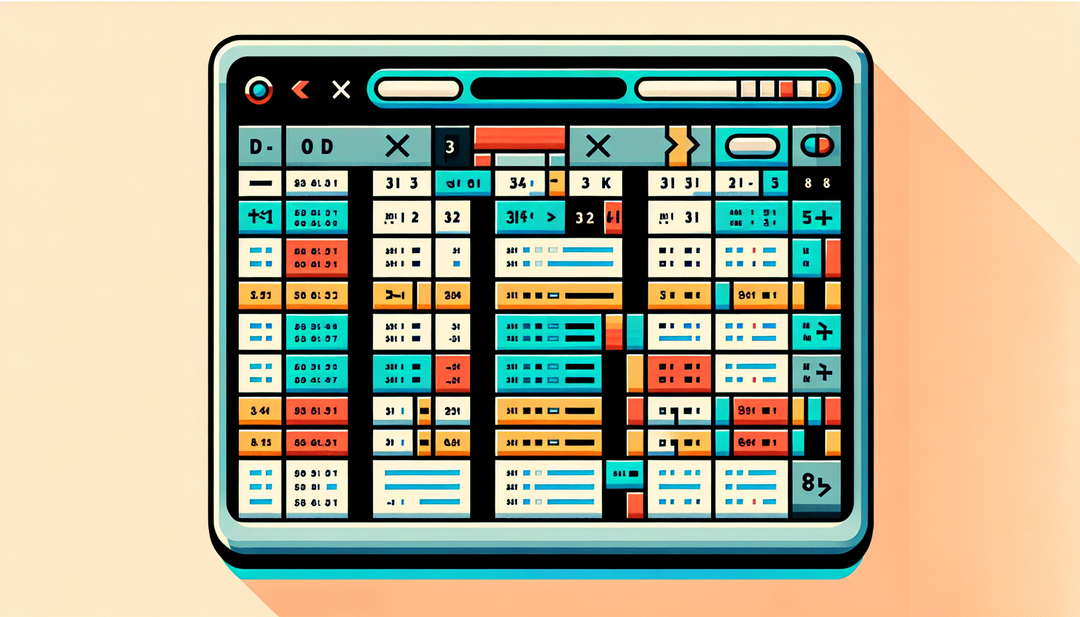
Tính năng
The <Table> tag is used to create a table on the interface, with the help of the following tags:
<thead>: used to declare the header of the table.<th>: used to declare a column header.<tbody>: used to declare the content of the table<td>: used to declare a column of content<tr>: used to declare a row.
By default the
<table> tag will not display the border, to display the border, we need to set the border='1' attribute for the <table> tag.
Cách sử dụng
For example :
<table border='1'>
<thead>
<tr>
<th>Month</th>
<th>Savings</th>
</tr>
</thead>
<tbody>
<tr>
<td>January</td>
<td>$100</td>
</tr>
<tr>
<td>Jun</td>
<td>$2000</td>
</tr>
</tbody>
</table>
Result:
On This Page
Tính năng
Cách sử dụng