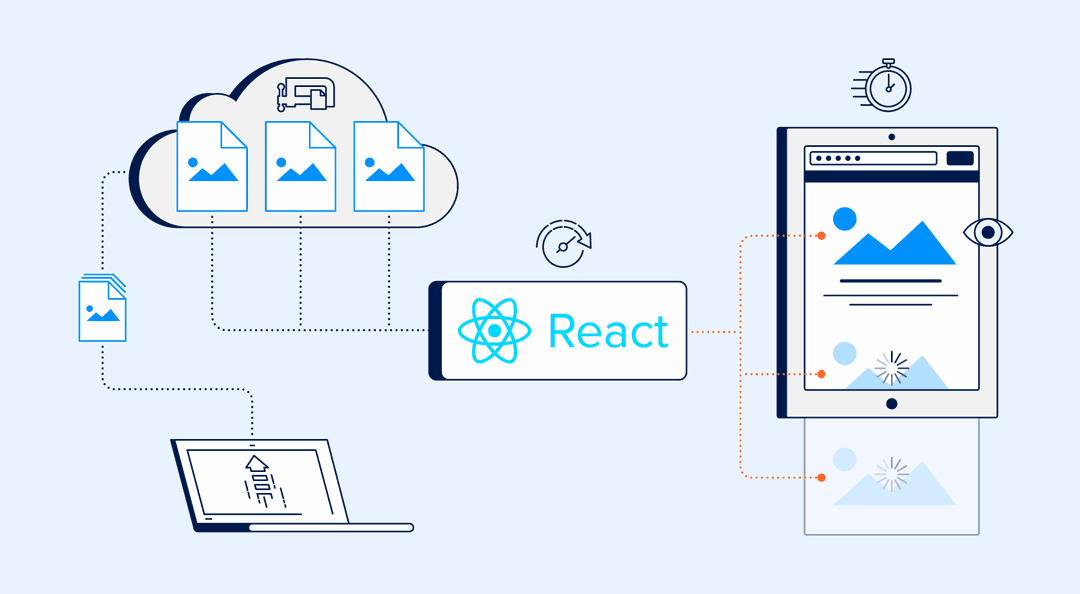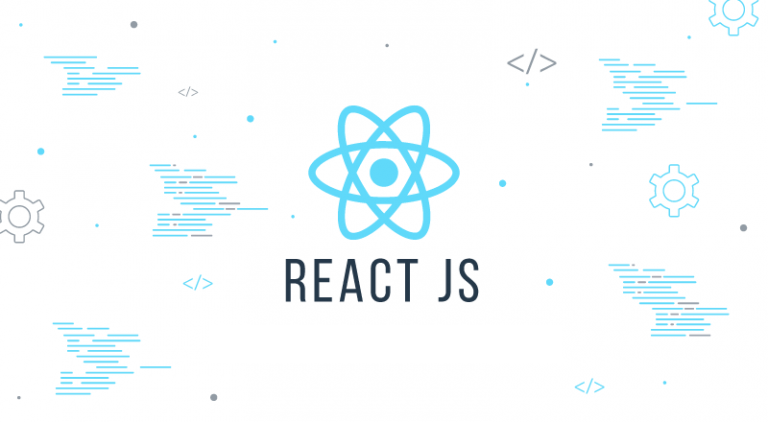Concept

Redux Toolkit is an official toolkit of Redux, which helps simplify the usage of Redux and reduce the complexity of Redux configuration. It provides APIs and utilities to write Redux code that is concise, readable, and understandable. Redux Toolkit includes features such as automatic reducer generation, automatic action generation, and support for handling asynchronous tasks.
To learn more about Redux Toolkit, we need to clarify the following terms:
- configureStore is a function provided by Redux Toolkit to create a Redux store. This function automatically combines features like Redux DevTools and Redux Saga middleware to make store configuration easier.
- createSlice is a function provided by Redux Toolkit to automatically create reducers and actions. This function reduces the repetitive work of writing reducers and actions in Redux. It only requires you to define fields and corresponding reducers.
- createAsyncThunk is a function provided by Redux Toolkit to handle asynchronous tasks in Redux. This function automatically generates actions for asynchronous tasks and makes managing their state easier.
- createEntityAdapter is a utility provided by Redux Toolkit to manage the state of a collection of entities. It makes adding, editing, deleting, and querying data easier in Redux.
Example
Here is a simple example of how to use Redux Toolkit in a React application:
Installing Redux Toolkit:
npm install @reduxjs/toolkit
Create a file counterSlice.js to create a reducer and action with createSlice:
// counterSlice.js
import { createSlice } from '@reduxjs/toolkit';
const counterSlice = createSlice({
name: 'counter',
initialState: 0,
reducers: {
increment: (state) => {
return state + 1;
},
decrement: (state) => {
return state - 1;
},
},
});
export const { increment, decrement } = counterSlice.actions;
export default counterSlice.reducer;
Create a file store.js to create a Redux store with configureStore:
// store.js
import { configureStore } from '@reduxjs/toolkit';
import counterReducer from './counterSlice';
const store = configureStore({
reducer: {
counter: counterReducer,
},
});
export default store;
Using Redux Toolkit in a React application:
import React from 'react';
import { useSelector, useDispatch } from 'react-redux';
import { increment, decrement } from './counterSlice';
function App() {
const count = useSelector((state) => state.counter);
const dispatch = useDispatch();
return (
<div>
<h1>Counter: {count}</h1>
<button onClick={() => dispatch(increment())}>Increment</button>
<button onClick={() => dispatch(decrement())}>Decrement</button>
</div>
);
}
export default App;
In the example above, we used createSlice to create a reducer and action for the counter. configureStore is used to create a Redux store with the corresponding reducer. In the App component, we use the useSelector hook to get the state from the store and the useDispatch hook to send actions to the reducer.