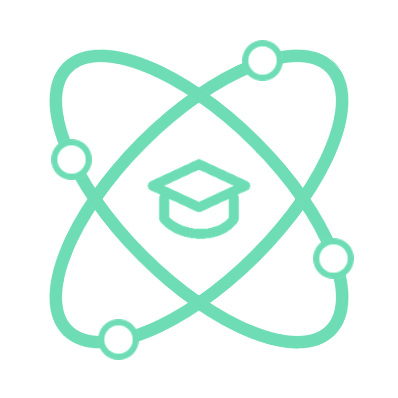Concept
Local storage is an HTML5 API that allows web applications to store data in the user's browser.
Data stored in local storage will not be deleted when the user closes the web browser. This makes storing local information simple and convenient.
Local storage has several important advantages when used in web applications:
- Data persistence: Data stored in local storage will persist until the user deletes it or clears their cache and browsing history.
- Easy to use: The setItem(), getItem(), and removeItem() methods are easy to use and allow us to store and retrieve information in a simple way.
- Bandwidth saving: Since data is stored in local storage, there is no need to send requests to the server every time information is accessed.
How to use
To use local storage, we can use the setItem(), getItem(), and removeItem() methods.
Here is an example of how to use local storage to store a user's name in a web application:
// Lưu tên người dùng vào local storage
localStorage.setItem('username', 'John Doe');
// Lấy tên người dùng từ local storage
const username = localStorage.getItem('username');
console.log(username); // Output: John Doe
// Xóa tên người dùng khỏi local storage
localStorage.removeItem('username');
In the example above, we use the setItem() method to store the user's name in local storage with the key 'username' and the value 'John Doe'. Then, we use the getItem() method to retrieve the user's name from local storage and assign it to the variable username. Finally, we use the removeItem() method to delete the user's name from local storage.