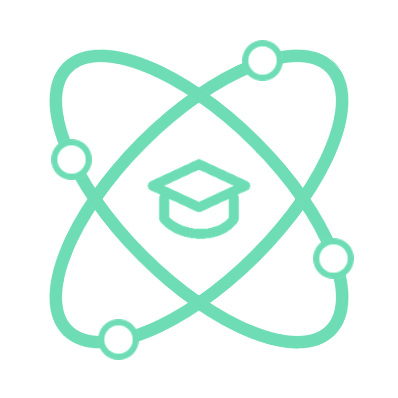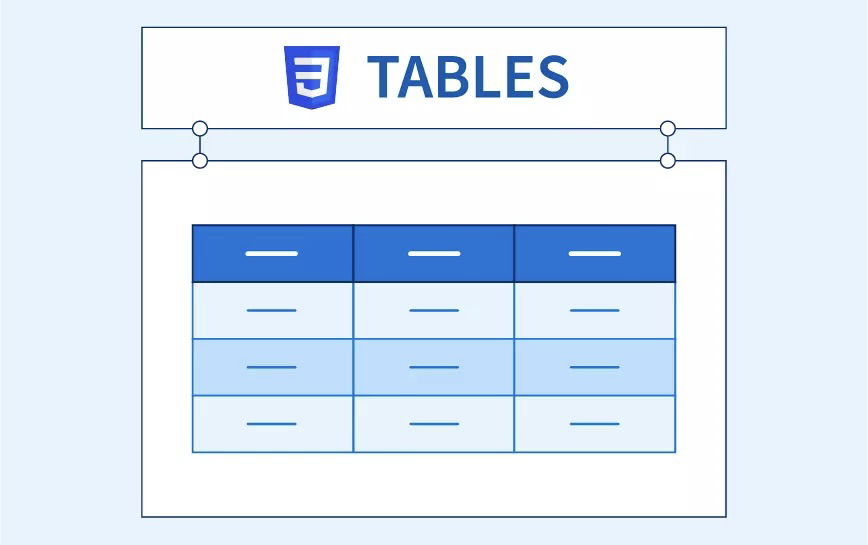Form Tags system is applied to interact with Client information, which helps us better support Clients in all aspects. Let's explore its activities together.
Tag <button>
Features The <button> tag is used to create a button. How to use Example: Result:
Tag <label>
Feature Tag <label> is used to create a title for certain types of specific tags such as <input>, <textarea>, <select>. Tag <label> allows the application to read the...
Tag <select>
Features Tag <select> is used to create a select element, containing multiple values inside using the <option> tag. How to use Example: Result:
Tag <option>
Concept The <option> tag in HTML is used to create a list of options within elements like <select> and <datalist>. This tag allows the user to select one or multiple values from...
Tag <optgroup>
Concept The <optgroup> tag in HTML is used to group options within a <select> element. It allows you to create related option groups, making it easier for users to find and select the...
Tag <Input>
Features The <input> tag is used to display an input field, with different appearances and uses based on the type attribute How to use Example: Result:
Tag <textarea>
Feature Tag <textarea> is used to create a larger text area, the tag has two attached attributes as follows: How to use Example: Result:
Tag <form>
Concept The <form> tag in HTML is used to create a form on a web page. This form allows users to input data and submit it to a server for processing. Usage Result In the example above, when...
Tag <fieldset>
Concept The <fieldset> tag in HTML is used to group elements together in a form. It creates a frame around the group elements to form a logical group. Usage Result In the above example,...
Tag <datalist>
Concept Tag <datalist> is a new HTML tag introduced in HTML5. It is used to create a list of options for an input field. How to use Syntax Where: Example Result In the example, when the user...