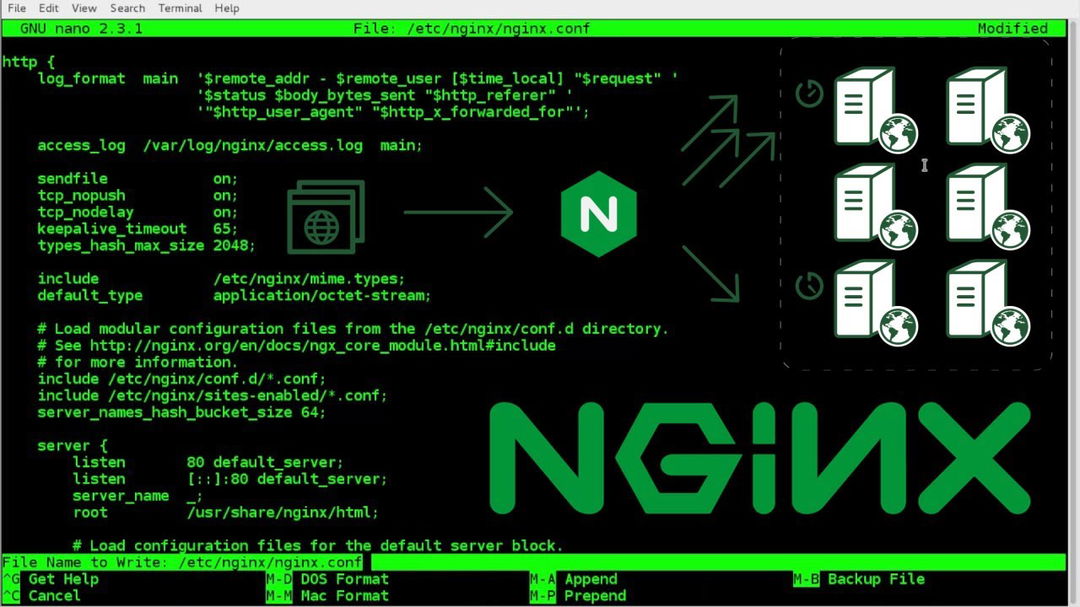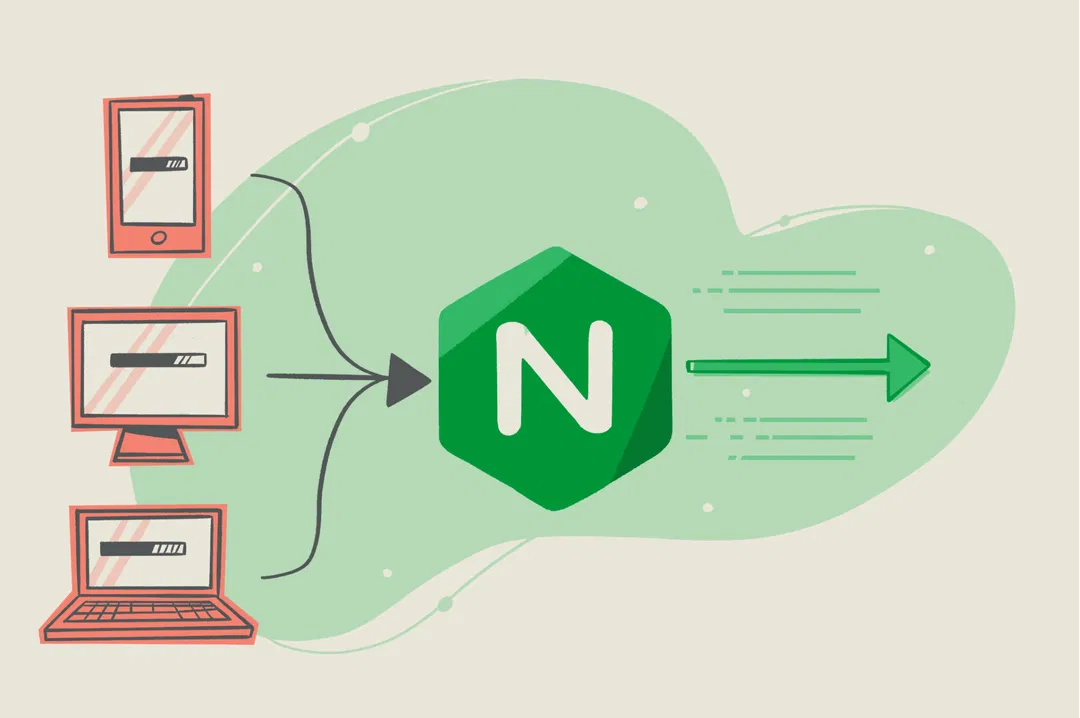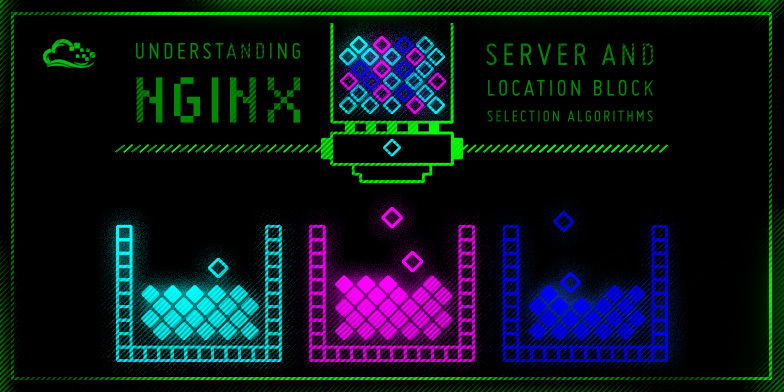
Giới thiệu
Với Web Server, cộng việc của nginx là chạy các nội dung dạng static/dynamic. Và việc chạy nội dung nào của hệ thống sẽ được quy định trong các file Configuration.
.conf
Truy cập
File config của nginx thường sẽ nằm trong thư mục /etc/nginx/, hãy sử dụng câu lệnh cd để có thể truy cập tới folder của nginx.
cd /etc/nginx
Tiếp theo, ta sử dụng câu lệnh ls để liệt kê toàn bộ files trong ứng dụng.
ls -lh
Giả xử kết quả danh sách files có được như sau
# drwxr-xr-x 2 root root 4.0K Apr 21 2020 conf.d
# -rw-r--r-- 1 root root 1.1K Feb 4 2019 fastcgi.conf
# -rw-r--r-- 1 root root 1007 Feb 4 2019 fastcgi_params
# -rw-r--r-- 1 root root 2.8K Feb 4 2019 koi-utf
# -rw-r--r-- 1 root root 2.2K Feb 4 2019 koi-win
# -rw-r--r-- 1 root root 3.9K Feb 4 2019 mime.types
# drwxr-xr-x 2 root root 4.0K Apr 21 2020 modules-available
# drwxr-xr-x 2 root root 4.0K Apr 17 14:42 modules-enabled
# -rw-r--r-- 1 root root 1.5K Feb 4 2019 nginx.conf
# -rw-r--r-- 1 root root 180 Feb 4 2019 proxy_params
# -rw-r--r-- 1 root root 636 Feb 4 2019 scgi_params
# drwxr-xr-x 2 root root 4.0K Apr 17 14:42 sites-available
# drwxr-xr-x 2 root root 4.0K Apr 17 14:42 sites-enabled
# drwxr-xr-x 2 root root 4.0K Apr 17 14:42 snippets
# -rw-r--r-- 1 root root 664 Feb 4 2019 uwsgi_params
# -rw-r--r-- 1 root root 3.0K Feb 4 2019 win-utf
Trong nhứng file trên, ta sẽ thấy một file có tên là nginx.conf, đây chính là file config chính của nginx.
Ta sẽ sử dụng câu lệnh cat để đọc file config này.
cat nginx.conf
Sau khi chạy câu lệnh trên, ta sẽ thấy nội dung như sau
# user www-data;
# worker_processes auto;
# pid /run/nginx.pid;
# include /etc/nginx/modules-enabled/*.conf;
# events {
# worker_connections 768;
# # multi_accept on;
# }
# http {
# ##
# # Basic Settings
# ##
# sendfile on;
# tcp_nopush on;
# tcp_nodelay on;
# keepalive_timeout 65;
# types_hash_max_size 2048;
# # server_tokens off;
# # server_names_hash_bucket_size 64;
# # server_name_in_redirect off;
# include /etc/nginx/mime.types;
# default_type application/octet-stream;
# ##
# # SSL Settings
# ##
# ssl_protocols TLSv1 TLSv1.1 TLSv1.2 TLSv1.3; # Dropping SSLv3, ref: POODLE
# ssl_prefer_server_ciphers on;
# ##
# # Logging Settings
# ##
# access_log /var/log/nginx/access.log;
# error_log /var/log/nginx/error.log;
# ##
# # Gzip Settings
# ##
# gzip on;
# # gzip_vary on;
# # gzip_proxied any;
# # gzip_comp_level 6;
# # gzip_buffers 16 8k;
# # gzip_http_version 1.1;
# # gzip_types text/plain text/css application/json application/javascript text/xml application/xml application/xml+rss text/javascript;
# ##
# # Virtual Host Configs
# ##
# include /etc/nginx/conf.d/*.conf;
# include /etc/nginx/sites-enabled/*;
# }
# #mail {
# # # See sample authentication script at:
# # # http://wiki.nginx.org/ImapAuthenticateWithApachePhpScript
# #
# # # auth_http localhost/auth.php;
# # # pop3_capabilities "TOP" "USER";
# # # imap_capabilities "IMAP4rev1" "UIDPLUS";
# #
# # server {
# # listen localhost:110;
# # protocol pop3;
# # proxy on;
# # }
# #
# # server {
# # listen localhost:143;
# # protocol imap;
# # proxy on;
# # }
# #}
Có vẻ rất nhiều thông tin trong config và có vẻ rất khó để hiểu, nhưng đừng lo, chúng ta sẽ tạo một file config mới và bắt đầu tìm hiểu nhé.
Tạo file mới
Để tạo một file mới, trước hết ta cần đổi tên file cũ để backup lại khi cần thiết.
sudo mv nginx.conf nginx.conf.backup
Sau khi chạy câu lệnh trên, file config nginx.conf đã được đổi tên thành nginx.conf.backup
Tiếp theo, chúng ta sẽ tạo file mới bằng câu lệnh sau
sudo touch nginx.conf